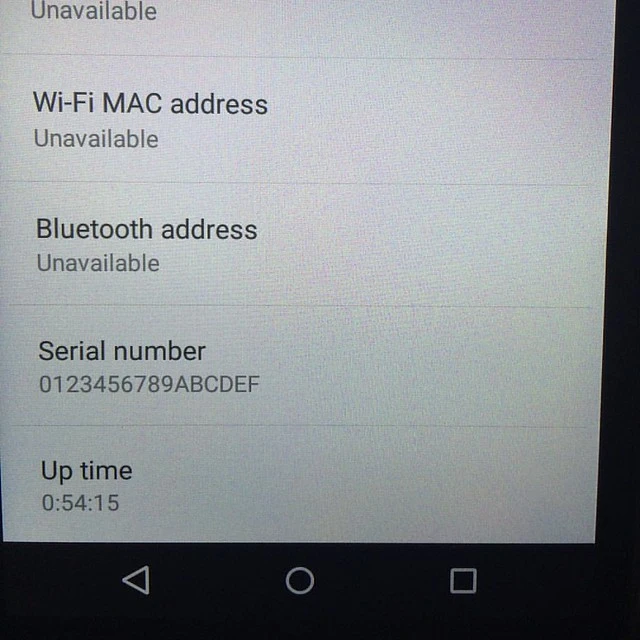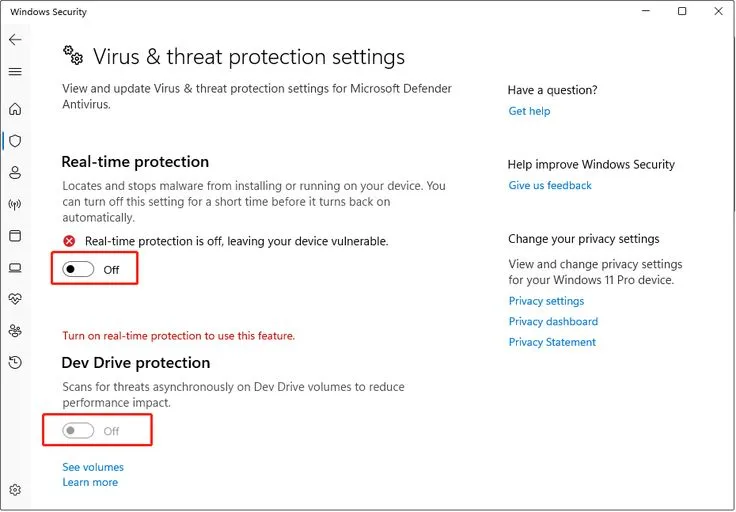Introduction to One UI 7.0 Android 15
Since its launch, Samsung’s One UI software layer has undergone significant advancements. The IT community has been brimming with excitement for the One UI Android 15 release. This is not just a minor upgrade, but a notable one in terms of customisations, privacy, performance, and AI integration. One UI 7.0 is a new and innovative smartphone interface that offers a unique, intuitive experience. Its core is Android 15.
This article provides a comprehensive description of the features of One UI 7.0 Android 15, delving into its enhancements, user interface improvements, Smart integrations, security upgrades, and more for Samsung users worldwide.
What Is One UI 7.0?
One UI 7.0 is the most recent version of their customised Android skin. It is built on the base version of Android 15. It’s Samsung’s vision for what Android should be like and how it will look. It focuses on single-handed usage, clear images, and seamless navigation.
Android 15: The Foundation Behind One UI 7.0
Before we begin to explore One UI, let’s briefly review the basics of Android 15. Android 15 from Google. Android 15 brings enhanced privacy controls as well as dynamic app behaviour as well and improved background processes. This gives One UI 7.0 the capabilities to provide an enhanced, secure, and user-centric experience.
New Design Language and Visual Overhaul
Refined Aesthetics
One UI 7.0 Android 15 features a more modern, leaner layout. All icons, animations, and transitions are now more seamless. Samsung has taken the feedback of users and improved widget design, transparency, and other elements.
Improved Dark Mode
Dark mode is now able to adjust to ambient light and wallpaper. It’s less jarring for the eyes and saves batteries more than before.
Smarter Widgets and Home Screen Enhancements
Widgets within One UI 7.0 Android 15 are now more efficient and interactive. You can extend them, scroll through the content in widgets, and personalize the sizes and designs. The home screen also has AI-generated widgets that are in respond to your activities.
AI-Powered Features in One UI 7.0
Artificial intelligence is the main feature of this version.
AI Suggestion Hub
The AI Suggestion Hub monitors patterns of use and recommends apps, modes, and settings, as well as reminders of the time you’ll need them.
Intelligent Battery Optimization
AI is now able to optimize battery usage by analyzing how you make use of your device and adapting background app activity to suit.
AI Text Summarization
Within Samsung Notes and the Internet browsers, AI can summarize long text, saving time for those who are reading academic papers, lengthy blogs, or other business documents.
Privacy and Security Upgrades
Private Space
OneUI 7.0 Android 15 introduces Private Space that lets users create a separate account for sensitive applications and data. The feature is password-protected and is hidden from the main interface.
Real-Time App Permissions
Apps now require permission to use features such as microphones, cameras and even the location of the user.
Auto-Reset Permissions
Permissions for apps that you haven’t been using in a long time will be reset automatically, a feature that is native to Android 15 feature smartly integrated into One UI 7.0.
Enhanced Multitasking and Productivity
Improved Multi-Window Mode
Users are able to resize windows more easily. Windows that float are smoother and more user-friendly. Samsung Dex has also received an overhaul that provides the experience of a desktop-like experience on compatible devices.
App Pairing Improvements
The App Pairing feature has been upgraded. Users are now able to design as well as save combinations that open together in a split-screen or pop-up view.
Galaxy AI Integration
Samsung’s Galaxy AI features now seamlessly integrate with One UI 7.0.
Live Translate
In addition to supporting YouTube, Netflix, and Instagram reels in languages, Live Caption has become part of a genuinely multilingual environment.
Note Assist
Note Assist is now able to format your notes automatically, suggest titles, and classify them with on-device intelligence.
Lock Screen and Always-On Display Updates
Custom Lock Screen Shortcuts
It is now possible to assign custom tasks to your screen, for example, launching an app, sending an email, or opening a task list.
New Always-On Display Styles
AOD has now added animated stickers, emojis, and AI-generated artwork that changes during the day.
Notification and Quick Panel Overhaul
Notifications have been streamlined to make them easier to access. When you swipe down, you will see larger toggles, group notifications, as well as contextual suggestions.
Quick Settings can now be customized using colour options and icon shapes, which allows you to personalize the experience further.
Camera and Gallery Enhancements
Pro Mode for Everyone
Even if you’re not a professional photographer, One UI 7.0 provides a simplified interface to Pro Mode features with guided instructions on ISO and shutter speed, along with white balance.
AI Photo Editing Tools
It is now possible to erase shadows as well as remove reflections. You can even create missing parts of your image by using Galaxy AI.
Battery and Performance Optimization
The battery stats are now clearer. The new Battery section now includes the following:
- App-wise consumption
- AI-optimized power consumption
- Improvements that could be suggested
Performance in gaming has been enhanced through Game Booster+, reducing overheating and boosting FPS in games with high performance.
Accessibility Features in One UI 7.0 Android 15

Live Caption Expansion
With Live Caption, you can now access language versions other than English and use them in third-party applications like YouTube, Netflix, and Instagram Reels.
Colour Vision Enhancements
New filters assist colorblind users in modifying their images based on their particular type of colour blindness.
SmartThings Ecosystem Sync
The SmartThings app has been fully embedded into OneUI 7.0 Android 15, allowing users to:
- Control smart appliances
- Monitor your home cameras.
- Automate routines based on the time or location
With Android 15, this action is quicker because of the optimization of background execution.
Device Compatibility for One UI 7.0 Android 15
Here’s a brief listing of Samsung devices that are expected to get the update:
Galaxy S Series
- Galaxy S24/S23/S22
- Galaxy S21 (limited models)
Galaxy Z Series
- Z Fold 5/4/3
- Z Flip 5/4/3
Galaxy A Series
- A74, A54, A34 (and newer)
Galaxy Tab Series
- Tab S9/S8 series
- Tab A9 (2024 model)
The flagship models will be the first to be rolled out in the last quarter of 2025.
How to Prepare for the Update
Before you upgrade to One UI 7.0 Android 15, follow these steps:
- Backup your device using Samsung Cloud or Smart Switch
- Make sure you have at least 5GB of space free.
- Charge your phone up to 50% or more.
- Take note of any settings that you have customized that could be reset.
Beta Testing Program for Early Access
Samsung offers a beta program for tech geeks and developers. Join the program via the Samsung Members app to access the Samsung Members app and test features before the official release.
Note: Beta versions might be faulty and not recommended for use on primary devices.
Comparison of One UI with 6.1
| Feature | One UI 6.1 | One UI 7.0 Android 15 |
| AI Integration | Limited | Deep Galaxy AI features |
| Privacy | Basic | Private Space and real-time permissions |
| Widgets | Static | Intelligent and dynamic widgets |
| Customization | Moderate | Highly customizable user interface |
| Camera Features | Manual Pro Mode | Guided Pro Mode and AI tools |
Why This Update Matters for Samsung Users
One, The UI 7.0 isn’t only about fancy design–it’s an all-encompassing system enhancement. It provides improved workflows, greater security, as well as more AI capabilities.
The combination of the capabilities of Android 15, as well as Samsung’s ecosystem, makes this update essential for smartphone users who are currently using it. It doesn’t matter if you’re a student, or professional, or gamer, or an average smartphone user; the One UI 7.0 Android 15 caters to your requirements by providing various options and features.
Conclusion: Moving forward by introducing One UX 7.0 Android 15
Future-proof. Now available, Samsung smartphones are faster, more sophisticated, and more focused on the needs of the user than before. Built with artificial intelligence, strong privacy, and an astounding amount of customization, A Single UI 7.0 Android 15 is more than just another upgrade. The new version is intended for use with improved features, including smarter automatic features and clearer visuals.
Regardless of whether you upgrade your flagship machine or buy a midrange model. You will notice the change right away.
FAQs
1. When will One UI 7.0 Android 15 be released?
Samsung expects the stable version will be released in Q4 2025 after beta-testing in Q3.
2. Is OneUI 7.0 available on every Samsung phone?
Not that alone. The functionality will be available at first to only the latest Galaxy S, Z, and A models and Tab series.
3. What is the most critical aspect of OneUI 7.0 Android 15?
Deep Galaxy AI integration, Private Space, and innovative multitasking tools are among the most powerful updates.
4. Do I have to install One UI 7.0 by hand?
Yes, it may be applied together with Odin Tool or Samsung Smart Switch. To prevent any problems, you ought to wait until you have a new version of OTA.
5. Does One UI 7.0 Android 15 slow down older devices?
Samsung optimises the update for supported devices; however, older models might experience minor performance improvements.